Which is Safer: Biometrics or Passwords?
Quick Answer
Biometrics and passwords are both intended to authenticate your identity with something you have or something you know. Biometrics are more convenient, but most devices and apps also use passwords as an alternative authentication, so your passwords still need to be strong.
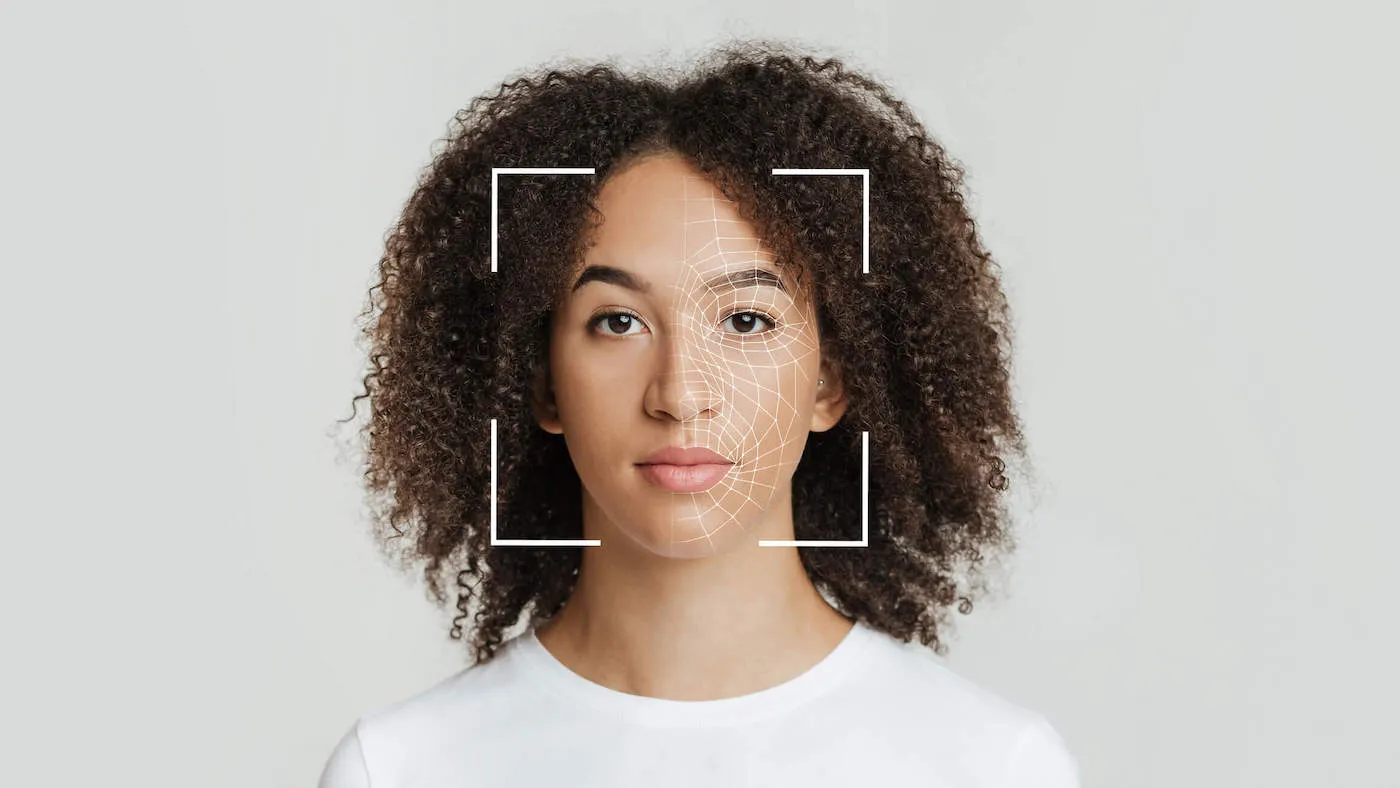
Biometrics and passwords are both designed to authenticate your identity and provide access to an account or device. Whereas a password is a phrase you enter upon login, biometrics systems use something unique to your person, such as fingerprints, voice characteristics or retina patterns to identify you. Biometrics and secure passwords used correctly can help keep your devices or apps secure.
How Do Biometrics and Passwords Compare?
Biometrics are difficult to hack, but you can typically bypass biometric authentication by using a password. That means strong passwords remain crucially important. Fingerprints are the biometrics most commonly used, and can provide quick access to your device or important accounts.
If for some reason (sweaty or sticky hands, for instance) you are not able to open your device with your finger, you'll typically be offered the opportunity to use a password or passcode. For that reason, easily guessed passwords are still a big security risk.
While biometrics can be hard to duplicate, someone could guess your password and access your account that way. That's why it's important not to rely too heavily on one method of securing your personal information. For the best results, you'll want to use a unique, secure password on all your accounts, even if you're using biometrics. Use of biometrics has the added bonus that you won't need to type in a password every time you log in, so a long and complex password presents less of a day-to-day hassle.
Are Biometrics Better Than Passwords?
Passwords are easier to hack than biometrics are. But passwords can be changed. Biometrics, not so much. And most devices accept both. Among the advantages of biometrics:
- They can add a layer of security between you and someone who is trying to break into your device or app.
- They are quick and convenient—you don't have to remember or key in anything.
- They are hard to fool—particularly face, iris or voice recognition—and are potentially more secure than even a strong password.
But, for now, passwords are typically an alternative when biometric identification fails. So, even if you always use a biometric for convenience, your password matters, because if someone wants to access your device or account, your password is still an alternative way to do it. A weak password can leave you vulnerable to identity theft.
How To Create a Secure Password
The Federal Trade Commission advises:
- A password at least 12 characters long. Nonsense phrases may be easy to remember and type. "SleepOctopus$23CloudGiraffe" would be an example. You can randomly mix uppercase and lowercase letters, numbers and symbols, but those are harder to remember.
- A password manager. A password manager can keep those hard-to-remember passwords straight for you and automatically fill in fields for you.
- Unique, new passwords for every account. Passwords are no place to recycle. If someone gets hold of one of your passwords, you don't want it to work for any of your accounts.
- Two-factor authentication. If it's offered, use it as an additional layer of protection. You'll be texted or emailed a code to verify that it's really you trying to access your account.
- Security questions that only you know the answer to. Anything that cannot be answered by looking at public records or social media is potentially a good choice.
The Bottom Line
Passwords and biometrics are used to verify your identity. Biometrics are strong to begin with, and passwords may not be. But passwords will work even if you have lotion on your hands or acquire a new scar. Biometrics allow you to get into a device or app more quickly than passwords. Passwords can be changed if they are hacked. For maximum protection, use strong passwords and two-factor authentication. Also, keep your device software up to date. Many updates address security issues.
If you discover an account has been hacked or you are concerned that it might be, consider monitoring your accounts for potential identity theft. One way to do this is with Experian identity theft monitoring.
Monitor your credit for free
Credit monitoring can help you detect possible identity fraud, and can prevent surprises when you apply for credit. Get daily notifications when changes are detected.
Get free monitoringAbout the author
Bev O'Shea is a Georgia-based freelance journalist specializing in personal finance and consumer credit. Most recently, she was a staff writer at personal finance website NerdWallet, where she was an authority on credit reports, credit scores and identity theft.
Read more from Bev