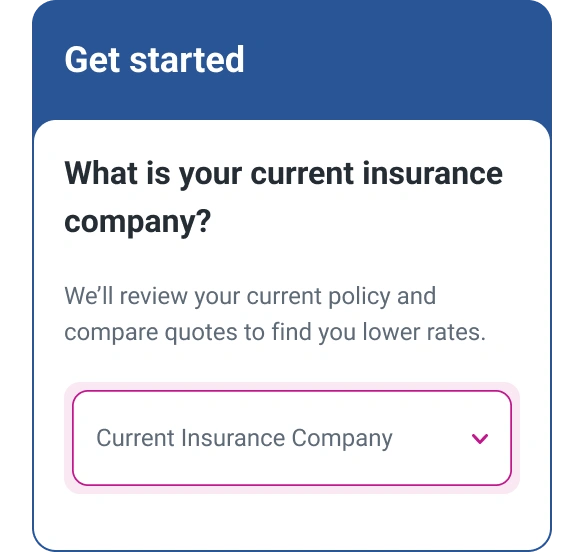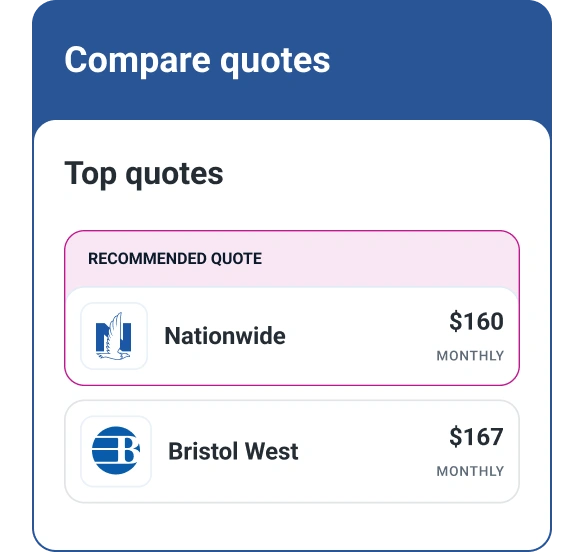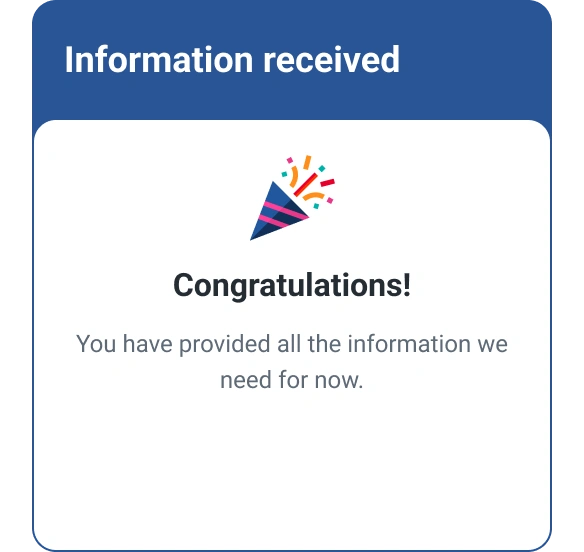Can You Buy Car Insurance Online?
Quick Answer
Buying car insurance online can be convenient and cost-effective. It may not be ideal if you have a lot of insurance questions, however. Once you've found a good deal and researched the insurer, you can usually get a new policy in minutes.

You can shop for and buy car insurance online, and online tools can make it easy to compare quotes and coverage options. Quote aggregation sites can even help you shop with multiple car insurers at once, so you can find the best available deal quickly. Here's what you need to know about buying insurance online.
How to Buy Car Insurance Online
Buying insurance online can be easy and convenient, but it's important to be prepared. Here are some tips on how to shop for car insurance online.
1. Gather Information
To obtain a car insurance quote, you'll need to provide information about yourself, the vehicle(s) you want to insure and any other drivers you want to have covered, including:
- Name, address and birth date for every driver
- Year, make, model and vehicle identification number (VIN) for all vehicles
- List of any accidents or traffic tickets you or other drivers have received in the past three to five years
It's also a good idea to review your current auto insurance policy, if you have one, to remind yourself how much you're paying and which coverage options you've chosen so you can make apples-to-apples comparisons when reviewing new quotes.
2. Review Coverage Requirements
Each state or jurisdiction has requirements for minimum liability coverage for bodily injury and property damage in the event of an accident. For instance, Connecticut requires all drivers to carry coverage for $25,000 in bodily injury coverage per person per accident, $50,000 in total bodily injury per accident, and $25,000 in property damage coverage per accident.
Many states also require you to buy additional coverage that protects you in case of an accident involving another driver who lacks sufficient insurance.
Online tools typically use your address to limit quotes to policies that meet or exceed these minimum coverage levels, but it's still a good idea to be aware of local requirements.
3. Enter Data and Choose Coverage Preferences
Once you've filled in the online form with information on vehicles and drivers, the quote-generation tool will likely ask you what coverage options you want. Depending on your budget and the value of the vehicle you're insuring, you may want to increase your coverage levels beyond the state minimums to reduce the likelihood that you won't be fully covered in the event of an accident.
You'll also likely be asked if you want to add special coverage options, such as:
- Coverage for glass replacement
- Payment for a rental car you can use if your vehicle needs repairs after a crash
- Towing or other roadside assistance services you can use in case of an accident
4. Compare Quotes
Once you've selected your options, you can request a quote. Depending on the tool you use, you may get a single quote or a batch from multiple insurers. If you use Experian's car insurance comparison tool, for instance, you'll get quotes from more than 40 top insurers.
If you'd like to see how adjusting your coverage affects premiums, you can try removing or adding additional options to see how rates are affected. Take a closer look at one or two quotes that appear to be the best deals.
5. Read Reviews
If you're unfamiliar with a particular insurance provider, it's a good idea to do a web search on them and look up customer reviews and ratings. Look for indications that the company responds promptly to claims and that its team is accessible when you have questions or need service.
6. Finalize Your Policy
Once you've found a deal that pleases you, from a provider you have confidence in, go ahead and make your purchase. You may need to respond to an email or sign an electronic document to complete the process. Once you do, you'll be able to download and print your insurance cards (and perhaps add them to your digital wallet) right away.
Is It Cheaper to Buy Car Insurance Online?
Rate quotes provided online may be lower than those you'd get if you called an insurance agent because agents' sales commissions can add to your costs. However, some online quote generators hand you off to an agent to finalize your coverage details (and to verify that the information you've provided is accurate before issuing a policy). Furthermore, agents representing many insurance providers can alert you to discount options that might not be easy to find online, so even with a sales commission, they can save you money.
Pros and Cons of Buying Car Insurance Online
Pros
Advantages of shopping for car insurance online include:
- Speed: You can get quotes from multiple insurers in a short time, and quickly compare costs.
- Convenience: You can shop for rates anytime, without worrying about office hours.
- Instant coverage: If you find a deal you like, you can make a payment via credit card or electronic transfer from your checking account and print out your new insurance cards immediately.
Cons
Potential drawbacks to shopping for car insurance online include:
- Limited ability to ask questions: Many online insurance sites have help features that explain matters in greater detail, and some even have interactive chatbots, but they may not be able to get a live person to answer your queries when shopping online.
- Follow-up calls: The fine print on many online car insurance sites requires you to authorize the follow up contact by phone or email before you can receive a quote. That means you may have to field sales calls after you're done shopping.
- Limited info on discounts: If a car insurance company offers discounts to veterans, members of clubs or civic organizations or other specialty groups, those deals may not be accessible through an online tool. Talking with an agent may be the only way to discover and apply them.
Does Buying Car Insurance Hurt Your Credit?
Buying car insurance does not affect your credit. Car insurance payments are not tracked on credit reports. The only time car insurance may affect your credit is if you stop paying your premium and your insurer sends your past-due account to a collection agency. At that point the collection account could be reported to the credit bureaus and hurt your score. However, an insurer may simply cancel your policy rather than send your account to collections.
Many car insurance companies use a credit-based insurance score to help set rates. Requests for those insurance-specific scores are considered soft inquiries, which have no effect on credit scores.
The Bottom Line
If you're comfortable with other types of online shopping, comparing and buying car insurance online will likely be quick and painless. The Experian car-insurance quote comparison tool is a great place to start, and it could end up saving you money on your car insurance.
Don’t overpay for auto insurance
If you’re looking for ways to cut back on monthly costs, it could be a good idea to see if you can save on your auto insurance.
Find savingsAbout the author
Jim Akin is freelance writer based in Connecticut. With experience as both a journalist and a marketing professional, his most recent focus has been in the area of consumer finance and credit scoring.
Read more from Jim