How to Update Your Resume for the 2026 Job Hunt
Quick Answer
When updating your resume for the 2026 job hunt, cater to both human recruiters and applicant tracking systems (ATS) using these tips:
- Use keywords and numbers
- Proofread carefully
- Choose the right file type
- Refresh your LinkedIn profile
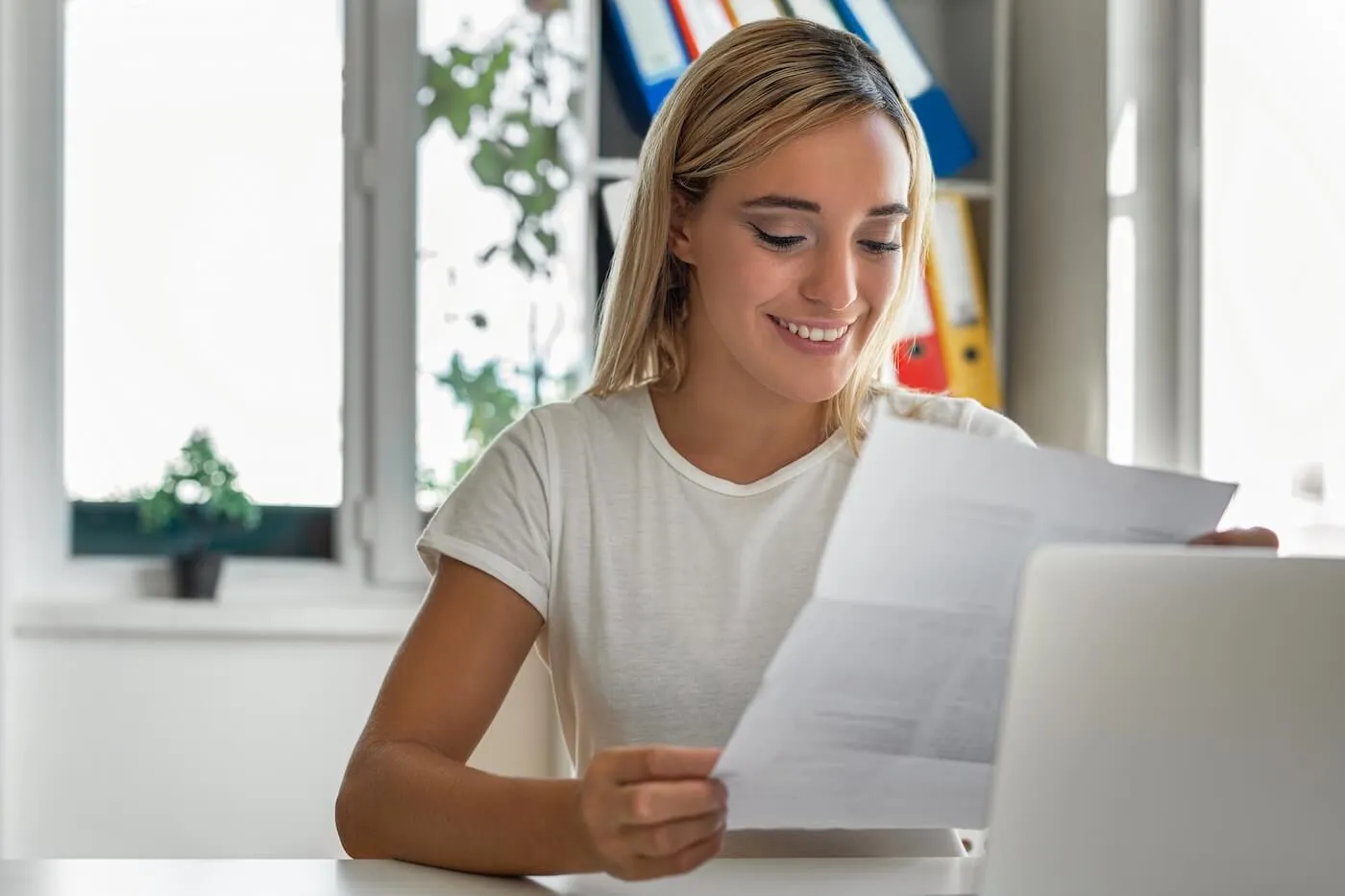
Whether you're switching roles, exploring other industries or simply want to increase your income in 2026, now's the time to refresh your resume to keep up with a shifting job market.
To update your resume for 2026, incorporate job-specific keywords and refresh your LinkedIn profile. It's also crucial to understand applicant tracking systems (ATS)—the computer systems that read, analyze and score your resume. Recent data shows that nearly 98% of Fortune 500 companies use an ATS system.
Below, find nine steps to update your resume for both human recruiters and ATS in 2026.
1. Sort Experience Chronologically
In general, you should sort your work experience in reverse chronological order. This means your current or most recent position appears at the top of your resume and previous positions appear in order below it.
Some job seekers wonder whether they should format their experience into a functional resume—in other words, a resume that sorts work experience by skills rather than by chronology.
While a functional resume makes sense in certain cases, such as if you have an employment gap or limited work history, a chronological resume is usually a better choice. Chronological resumes are more common and therefore more familiar to recruiters. Not only that, but functional resumes may perform poorly with ATS.
Learn more: How to Prepare Your Finances for a Layoff
2. Add Keywords to Your Resume
Keywords can help ATS programs match your skills to the job, so you should include them thoughtfully throughout your resume. Review the position's job description for applicable, targeted keywords. Then, incorporate those skills throughout your resume in descriptive bullet points that showcase your work experience.
You should also reference specific skills by name when possible. For example, don't write "experience with web development software." Instead, write "proficient in HTML, CSS and JavaScript."
While keywords are important, don't resort to keyword stuffing or hiding keywords in white font—both of these can backfire and make you look unprofessional. Also, be sure to only use keywords if they accurately reflect your skills and experience.
3. Tailor Headings to Your Field
Traditionally, resumes include headlines such as Education, Experience and Skills. However, consider your industry and sector when adding sections to your resume, as conventions can vary. For example, federal resume conventions can differ from conventions in academia or in marketing.
When in doubt, look for examples of resumes in your field. Search online using keywords like "federal resume" or "researcher resume" to find examples for related roles.
Learn more: Should I Change Jobs or Ask for a Raise?
4. Stick to Standard Formatting
Your resume should be clear and easy to read for the human recruiters who are reviewing your qualifications. But with the prevalence of ATS, standard formatting is even more important.
Avoid tables, boxes, templates and fancy fonts, which aren't easily readable by ATS. Instead, focus on making your resume clear and scannable.
- Use bullet points and avoid long paragraphs of text.
- Stick to a standard font size of between 10 to 12 points throughout your resume.
- List employment dates to the right of positions and use MM/YYYY date format.
- Rely on capitalization, bolded or italicized fonts and line spacing to set sections apart from each other.
- Put section headers in all capitals to help the ATS categorize the information on your resume.
- Don't abbreviate terms that aren't abbreviated in the job description. For example, if the position description spells out "master's degree," avoid using M.A. or M.S.
- Put credentials (such as PhD or CPA) on a separate line from your name to avoid ATS combining them with your name.
5. Use Numbers When Possible
When sharing your experience, it's more effective to show than tell. In your resume, this means including numbers wherever possible to back up your accomplishments and experience.
Example: Rather than saying you "significantly improved email engagement," use quantifiable evidence. You could say that you "improved email open rates for three consecutive quarters, up a total of 8% from 40% to 48%."
That said, if you don't have metrics to share, don't stress. Highlighting desirable soft skills, such as a track record of effective communication or good leadership, can also help you stand out.
Whether you're listing hard or soft skills, frame your experience using action-oriented accomplishments. In other words, use strong verbs like designed, measured, coded, managed, streamlined or established to describe your skills.
Learn more: If You Change Jobs Often, Can You Still Save With a 401(k)?
6. Proofread Your Resume
Mistakes happen, but do your best to keep them off your resume. Not only can typos and misspellings appear unprofessional, but they can confuse the ATS.
At minimum, run a spellchecker on your resume. Even better, have a friend or colleague proofread it too.
Also, double-check your contact information to be sure it's up to date. You may not need to include your mailing address, but be sure that your email address and phone number are correct. Finally, make sure your resume doesn't include any sensitive or personal information, such as your Social Security number, age or marital status.
7. Choose the Right File Type
While your resume's file type may seem trivial, it's key to ensuring ATS can actually read it. Save your resume in a .doc or .pdf format, as not all ATS can read other file types. However, always check a job description for specific directions on how and where to submit your resume, and follow any instructions closely.
8. Update Your Resume Regularly
Unless you're actively searching for a new job, it's easy to forget about your resume. But neglecting it can create unnecessary stress when the perfect job lands in your lap and you're scrambling to put together your application.
Think of your resume as a living document that changes as you grow in your career. When you accomplish something new or take on additional responsibilities, consider adding it to your resume before it slips your mind. (It's equally important to remove outdated information, experience or roles.)
For example, if you led a major project, are part of a new revenue-boosting initiative or receive recognition in the form of an award or promotion, add those accomplishments to your resume. Not only will this keep your resume looking fresh, it'll show recruiters you're keeping your skills and industry knowledge relevant.
Learn more: Online Certifications to Help Boost Your Income
9. Review Your LinkedIn Profile
In addition to your resume, you should review your online presence—especially your LinkedIn profile—before applying for a job in 2026.
Think of your LinkedIn profile as an extension of your resume, and take the same approach: Update it regularly, proofread it thoroughly and use keywords strategically. The extra advantage of having a LinkedIn profile is that it's searchable—with an optimized profile, you can help recruiters find you.
Prep for Hiring Success in 2026
The tips above can help you create a stellar resume in 2026, but don't stop there. As part of preparing yourself for the hiring process, check your credit report for free through Experian. In some states, employers can check your credit reports as part of their candidate-screening process. Look over your report to ensure the accounts listed there are accurate. If you find inaccurate information on your credit report, you have the right to dispute it with the credit bureaus.
What makes a good credit score?
Learn what it takes to achieve a good credit score. Review your FICO® Score for free and see what’s helping and hurting your score.
Get your FICO® ScoreNo credit card required
About the author
Emily Batdorf is a finance writer based in northern Michigan. She specializes in topics including budgeting, banking and debt payoff, leveraging her education background to break complex topics into approachable content.
Read more from Emily