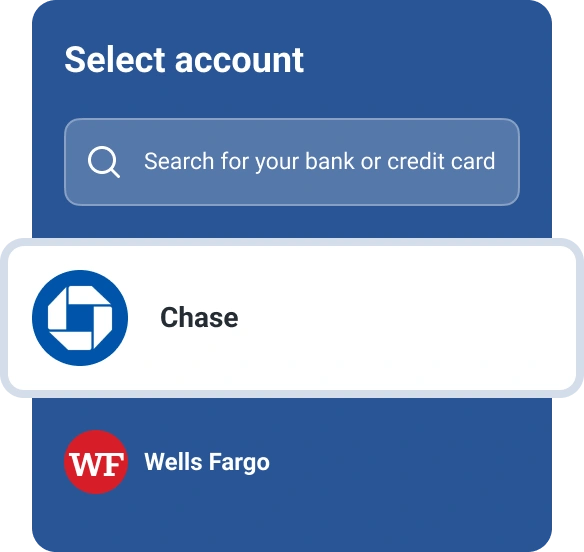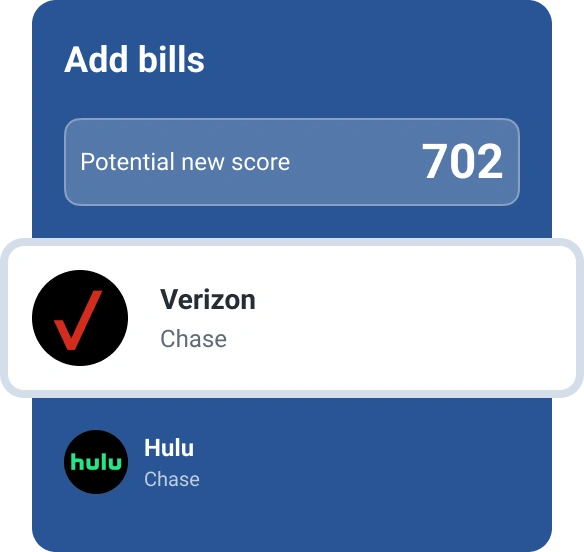Is it Safe to Link Your Bank Account to Experian?
Quick Answer
Experian uses bank-level encryption and a trusted third-party service to link your bank accounts. The links power the Experian Boost and Personal Finances tools, and they’re generally safe and secure. However, there’s always a risk with sharing information, and you can unlink accounts at any time and request Experian to delete your personal data.
It's safe to link eligible bank accounts to your Experian account, and linking your accounts can give you access to the Experian Boost®ø and Personal Finances tools. Experian Boost could help improve your credit by adding eligible rent, insurance, utility, phone and certain video streaming service payments to your credit report. And the Personal Finances tools can help you track your expenses, highlight recurring payments and notify you of unusual banking activity.
How Experian Protects Your Bank Account Information
Experian works with Mastercard Data Connect to link to your bank accounts and access your accounts' information. The connection uses bank-level encryption to help secure the data transfer.
With many large financial institutions, Mastercard Data Connect uses additional "tokenized" access to help keep your username and password secret. When you connect your account, you log in to your online bank account using your username and password to verify that you have access to the account. Or, your bank may send back a token—like a key that unlocks access to the account.
The security measure allows Mastercard Data Connect and Experian to access your account's information without knowing or storing your username and password. With some financial institutions, Mastercard Data Connect will also create and share "substitute" account numbers with Experian, which work the same way your actual account numbers do. You can also choose which checking, savings and credit card accounts you want to share access to, and you can revoke the access at any time.
Experian does keep certain types of personal and financial information from your connected accounts. For instance, the records of your on-time payments, which could improve your credit score if you use Experian Boost. As is always the case, there's a risk that information could be compromised in a data breach. However, even if that happens, the attackers likely won't be able to access your linked accounts since the data is fully anonymized.
How to Link Your Bank Account to Experian
You can easily link bank accounts, credit union accounts and brokerage accounts to your Experian account. Here's how:
- Open a free Experian account. If you're not already a member, opening your free Experian account will be the first step. You can use your Experian account to review your free credit report, manage your credit report, check your FICO® ScoreΘ for free, sign up for Experian Boost, access the Personal Finances tools and get matched with personal loan and credit card offers based on your unique credit profile.
- Go to your account settings and connected accounts. Once you're logged in, navigate to your account by hovering over the profile icon in the top right, next to the notifications icon. Select the connected accounts tab to see which bank accounts you've linked to Experian and whether they're connected to both Experian Boost and Personal Finances.
- Link a new bank or credit union. Click the "+ Connect Bank Account" button to link a new account. Choose whether you want to use the linked account with Experian Boost or Personal Finances—you can add the other tool after connecting an eligible account. Find your bank by typing its name and then follow the prompts to authorize the data sharing. Log in to your bank account to confirm that you can access the account—you may also need to enter a code sent to your phone or email to verify your identity.
- Choose which accounts to link. If you have multiple accounts at the same bank, such as a checking and savings account, you can choose which accounts you want to link. Complete the process by confirming your choices and agreeing to any remaining terms or conditions.
Experian tries to support linking with most financial institutions. However, in some cases, you might not be able to find your account, or your linked account won't be eligible with both Experian Boost and Personal Finances.
How to Unlink Your Bank Account From Experian
You can unlink your account by going back to the connected accounts tab and clicking disconnect.
Once you unlink your account, Experian won't be able to offer you personalized insights based on that account's activity. If the account was linked to Experian Boost, upon disconnecting the account, any identified bills will be removed and Experian won't receive additional payment history for the bills paid from the account. Also, Experian may remove the payment history if new payments aren't reported for three months in a row, which means you could lose FICO® Score point increases you got by connecting those accounts with Experian Boost.
However, Experian won't necessarily delete the information from its databases entirely. You can request, correct or delete your personal data (unrelated to your credit report) from Experian's personal data page.
The Bottom Line
Experian's free Experian Boost and Personal Finances features could help members improve credit scores and manage finances. You'll need to link eligible accounts to use these tools, and Experian partners with Mastercard Data Connect to securely access data from your linked bank accounts. Additional security measures also help keep your information safe.
What’s on your credit report?
Stay up to date with your latest credit information—and get your FICO® Score for free.
Get your free reportNo credit card required
About the author
Louis DeNicola is freelance personal finance and credit writer who works with Fortune 500 financial services firms, FinTech startups, and non-profits to teach people about money and credit. His clients include BlueVine, Discover, LendingTree, Money Management International, U.S News and Wirecutter.
Read more from Louis